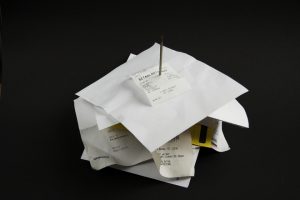 The phrase “going green” isn’t just a way to describe The Hulk losing his temper. More pertinently, it refers to protecting our environment by making adjustments to the way we do things. As an issue, environmentalism has pervaded our society on many levels, from our personal lives to the business sector. While doing your part does involve making some changes, you don’t need to go vegan, wear clothing made out of hemp, or dance naked every third full moon to make a difference.
The phrase “going green” isn’t just a way to describe The Hulk losing his temper. More pertinently, it refers to protecting our environment by making adjustments to the way we do things. As an issue, environmentalism has pervaded our society on many levels, from our personal lives to the business sector. While doing your part does involve making some changes, you don’t need to go vegan, wear clothing made out of hemp, or dance naked every third full moon to make a difference.
In the business world, the phrase “going green” can carry some strong connotations, especially when it comes to hassle and cost. But adopting “green” practices for your business doesn’t have to be as complicated or expensive as you may think. You can start off small by making just a few changes to an integral part of your business – one you probably don’t give much thought to anyway – your Point of Sale (POS) system. By following any of the five steps below, you can not only “go green” but you can also keep more “green” in your wallet.
Step One: Energy Efficiency
If you have an old pipe leaking water, what do you do? Hopefully, you replace it. So why are you still using an old POS system that “leaks” energy, slowing down your business and costing you money as well? Experts advise businesses to upgrade their POS systems every four to seven years; if your system is falling apart and bugging out during every other transaction, then you’re well overdue for a POS update. Older, burned out systems slow down transactions, frustrate your customers and employees, and are not doing our environment any favors. These outdated, more traditional systems gobble up energy and suck money right out of your pocket.
Newer systems, such as cloud-based iPad and tablet systems, are much more energy efficient. Some even come with Energy Star certification. They have been built to run more efficiently and don’t require large terminals or computers with servers, back up computers, and oversized operating systems. Even better, smaller cloud-based POS programs are much less expensive and can be purchased with a month to month subscription, again keeping more money in your pocket.
Even if you don’t want to entirely replace your system, there are still some energy efficient changes you can adopt. For instance, you can make sure your system goes into sleep mode when it’s not in use or you could upgrade to more energy efficient fan-free terminals. Posiflex, a world leader in touch screen terminals, reports that its fan-free terminal can save $164 in energy costs in one year alone.
These changes, while small, can really add up over time.
Step Two: Electronic Receipts
The digital era is upon us, and the practice of printing out paper receipts is starting to go the way of the dinosaurs. Electronic receipts can be sent to your customers via email or text message and come with a host of benefits, the most notable being no paper waste on your part. Since electronic receipts don’t require receipt printers (obviously), you can stop spending money on receipt paper and printer ink. Digital receipt systems also eliminate the need for customers to sign on paper, and instead asks them to use electronic signatures, which have been found to be faster and more secure. (Besides, think of all the money you’ll save on replacing the pens that customers love to steal.) By converting to a digital system, you are doing your part to keep paper out of the landfills and off the floormats of our cars, while at the same time saving yourself a pretty penny.
Another benefit to non-paper receipts is that they are conducive to the efficient collection of customer contact information, affording you the opportunity to build up a customer database and send specifically targeted coupons. (A word of advice, though, don’t abuse your access to a customer’s email or phone number; they will resent you for blowing up their inbox.)
Step Three: Paper and Energy Saving Receipt Printers
Maybe the idea of completely getting rid of your receipt printer doesn’t appeal to you. If that’s the case there are still steps you can take to reduce your impact on the environment. Many printers are now equipped with a paper saving mode that reformats receipts to print in a more efficient manner. Your receipts will still be legible, but they will use an inch or two less paper. Granted, that may not sound like much, but it adds up over time, saving you money and keeping more paper out of the garbage.
Some printers have been specifically designed to save energy. For example, both Epson and Star offer eco-friendly printer options. Star’s futurePRNT printer has an energy star stamp of approval, can reduce paper use by 70%, and runs in power efficient mode. Epson’s version, the TM-T88V printer, is also energy star compliant, can reduce paper use by 75%, and has a very low energy consumption level. These two printers are not the only options on the market, of course, but they should give you an idea of what is out there.
Step Four: Digital Kitchen Screens
Digital kitchen and bar order screens, while not offered by every POS system, are well worth looking into. Instead of requiring you to print out a ticket for each order, order screens digitalize the process. This again saves paper and ink and negates the need for kitchen printers altogether. Many of the tablet based systems we discussed earlier are actually mobile; they allow your servers to take orders tableside and then send them directly to the kitchen screen. Not only does this help you conserve resources, it saves time and ensures more accuracy.
Step Five: Paperless Books
Are you still pulling out a stack of papers at the end of every business day? Is your office a mess, with papers strewn across your desk and stacked along the wall? Well, not only can you digitize your receipts, you can digitize your books as well. It is now pretty standard for POS systems to come with back office features such as reporting, inventory, accounting etc. By going digital you will save yourself office space, reduce your paper consumption, and keep all your business data in one location which (depending on the system you choose) you can access remotely.
Follow one or more of the five steps above, and you will have a headstart on your journey toward the inevitable new era of environmentally friendly practices. Get ahead of the “going green” curve by showing your customers, many of whom want to reduce their own carbon footprints, that you are also doing your part. Every little bit you do to reduce waste helps our planet, and in many cases can keep money in your pocket. Win-win.
Elizabeth Cranston works as a writer and reviewer of Point of Sale software at Merchant Maverick, a company designed to offer people honest and unbiased reviews of small and medium business software and services.


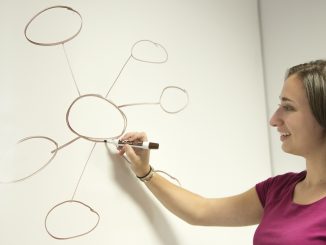

Great post! And I agree going paperless is a great way to turning green! It can be really helpful to be organized with all your reporting, inventory, accounting features. Thanks for sharing!
Ryan recently posted..ARBAPRO EMV Compliance
Awesome post! Definitely some really great tips and advice, getting into the Green Era is certainly very important. Thanks for sharing!
Using pos is a great way to escape from the paper works. It helps us to save so much of our time. We use Livepos for our everyday operation and using their system makes our business run smoothly.
Livepos has been part of my business since day one. We were using a cash register before. There’s really a big difference between the two.
Livepos have been part of my business for years now. It’s an easy, helpful and reliable point of sale. I’m really happy to go paperless.
Livepos provides us amazing features. It helps our store and saves so much of our time.
I’m using livepos in my retail chain store. This system helps us so much in our work and saves so much of our time.Their support team is also friendly and reliable.
It’s great to have pos. Saves so much of our time. I use livepos as my point of sale, I’ve been using it for a couple of years now.
Nice read. That’s why I decided to us livepos as my point of sale in my store. It’s easy to use and very helpful.
It’s great to have livepos in my business. This helped a lot in organizing everything and their inventory report are very helpful for me and other features.