 I’ve been in the email marketing industry for 12 years and in the direct marketing business much longer, although I won’t date myself by saying precisely how long! Despite all the innovations in the space over the past decade, one of the most common questions I still get from small biz owners and online marketers is, “How can I decrease the chances of my email being labeled as spam?”
I’ve been in the email marketing industry for 12 years and in the direct marketing business much longer, although I won’t date myself by saying precisely how long! Despite all the innovations in the space over the past decade, one of the most common questions I still get from small biz owners and online marketers is, “How can I decrease the chances of my email being labeled as spam?”
I totally get the concern. After all, you’ve spent a lot of time designing a snazzy email template and, of course, you’ve got something interesting to tell all your customers. The last thing you want is no one reading your email because it was blocked from their inboxes.
Although there’s nothing that guarantees your email will never land in a junk folder,I can share a few tried-and-true tips that will help prevent emails from being marked as spam. Here are five:
1. Have a clear, compelling subject line. Certain words, such as “spam” (duh), “free,” “cash,” “gold,” “win” and terms related to pharmaceuticals and mortgages are more likely to trigger spam filters. And go easy on the all-caps, exclamation points, asterisks and smiley faces in your subject lines. Sensitive spam filters are often activated by the overuse of capital letters and punctuation.
2. Avoid using “click here.” Obviously you want people to click on links within your email, but use another phrase besides “click here” as the anchor text for your hyperlinks, because the term “click here” is often found in spam emails. Alternatives might be “read more,” “download now,” “get more information” or “sign up.”
3. Use Web-friendly typefaces and colors. Funky typefaces in bright, intense colors might help your print or online banner ad stand out, but email is no place for these attention grabbers. Since spammers tend to employ such tactics, spam filters often are set up to detect them. It’s best to stick with standard Web typefaces, such as Arial, Times, Helvetica, Georgia or Verdana. As far as font colors go, we’ve found that blue and black are more acceptable on many spam filters.
4. Mix up images and text. If the only thing in the body of your email is an image, spam filters could catch it – no matter how eye-catching the image may be. To avoid this, make sure your email includes a variety of typed text, images and links. Many email service providers (like my own company, VerticalResponse – shameless self promotion!) offer free templates so you don’t have to worry about this.
5. Get permission.Above all else, the people you’re emailing should have given you permission to email them.Using a purchased or rented list to send unsolicited commercial emails is bad business form, because guess what? Many consider that to be spam. Not only is this practice a blow to your brand, it’s totally inefficient because those recipients are just going to ignore you or even worse, label you as junk. The federal CAN-SPAM Act has strict requirements on what you can and can’t do when it comes to sending commercial emails.
Happy emailing!
Janine Popick is the CEO and founder of VerticalResponse, a leading provider of self-service email marketing and social media tools empowering small businesses to create, manage and analyze their own direct marketing campaigns. Janine also is the CEB (Chief Executive Blogger) for VerticalResponse’s award-winning Marketing Blog for Small Businesses.

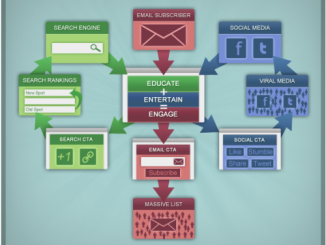


Leave a Reply